Compliance Model
Compliance Model
See Also:
What is a Compliance Model?
A compliance model is a hierarchical structure illustrating requirements for compliance with regulations or performance standards. A compliance model is composed of topics, requirements and documents.
Requirement -- Requirements are the specific items that must be addressed to achieve compliance.
Topics -- Topics provide method for organizing requirements. The requirements model is hierarchical. Topics are added to the root of the hierarchy. Each topic can contain any number of subtopics. Each topic can also contain any number of requirements.
Documents -- Documents are external files such as Microsoft Word or Excel files, pictures, or additional text. Each topic or requirement in a model can have any number of documents associated with it. Documents can be embedded in the Compliance Taafi database, or linked to externally.
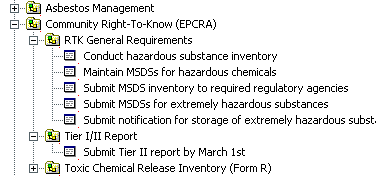
Example compliance model
Building a Compliance Model with Model Builder
Use the Model Builder View to build a model. Model Builder provides extensive model editing capabilities such as drag-and-drop, cut, copy, paste, text search, and replace operations to simplify the model building process. When the model is complete, you can use the model directly in model builder, or import it into the Requirements Model View to generate tasks.
Generating Tasks from a Compliance Model
Every task in Compliance Taafi is permanently linked to a requirement in the model. For example, if you delete a model requirement, all associated tasks will be deleted as well. For each model requirement, you can schedule tasks with recurrence options and assign the tasks to resources.
Other Uses for a Compliance Model
Creating a compliance model can be very useful even if you do not plan to use the task scheduling functionality of Compliance Taafi.
- The compliance model alone can be used to implement a compliance program. Build a compliance model to be used as a diagram of compliance requirements. Model items can be designated "out of compliance" in which case they will be displayed with red text in the model tree in the Requirements Model View.
- Use a compliance model with Issue Tracker. Builder a compliance model of performance standards. Check the model against your operations. Generate issues and actions for requirements that are out of compliance.
- Use a compliance model to assist with audits. Create a model of operations and requirements to be audited. Print the model or export it to tab-delimited text. Audit operations against the model and create Findings for the audit for requirements that are out of compliance.
To facilitate use of the model, you can print a requirements model, or export it to tab-delimited text for import into other applications such as Microsoft Excel.