Model Builder View
Model Builder View
See Also:
What is a Compliance Model?
A compliance model is a hierarchical visual display (a tree structure) of compliance topics and requirements. Requirements are tasks that must be performed to maintain compliance with regulations or performance standards. Topics are categories of requirements. The model uses a tree-like hierarchy. Any topic can contain any number of subtopics or requirements. However, requirements can not have any sub-requirements. Also, each requirement can exist at only one place in the model.
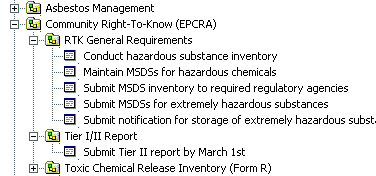
Example compliance model
What is Model Builder?
Model builder provides a visual interface for creating and manipulating compliance models. You can add or remove topic or requirements. You can cut, copy, or paste individual items or complete branches of the hierarchy. There is text search and replace capability. Use drag-and-drop to rearrange the compliance model. You can print all or a portion of the model.
Use model builder to create large or small compliance models to visualize your compliance requirements. When you have completed the model, you can load it into a Compliance Taafi database so that the model is accessible in a workgroup environment. You can also schedule and assign tasks from the model.
Working with model Files
Model builder does not use a Compliance Taafi database. Model builder stores models in binary disk files with a model file extension. This allows for easier manipulation of the model because it does not require the extensive overhead of a database connection.
Create compliance models and save them to model files. You can combine multiple model files into one big model, or import multiple model files into a Compliance Taafi database. Swap your models with clients or consultants, or use your specialized compliance knowledge to create models and sell them on the open market. There is no licensing or royalty requirement to resell models.
Document Management in Model Builder
For each requirement in a model, you can attach any other computer file (such as Microsoft Office files, picture files, text files) as a document. The document can be saved embedded in the model file. Documents can be forms, boilerplate text, regulations, manuals, or any other kind of computer file. As a consultant, you can leverage your compliance knowledge by building models and embedding related documents and selling them on the open market.
When you import a compliance model into a Compliance Taafi database, the documents will be embedded in the database. You can then utilize the full power of Compliance Taafi's document management and version control.