Select SQL Server Database Dialog
Select SQL Server Database Dialog
See Also:
Compliance Taafi stored data in Microsoft SQL Server Databases. Use this dialog to specify the server and connection parameters for the database.
Compliance Taafi can store data in a single SQL Server database, or you can use multiple databases. You must use a script to create an empty Compliance Taafi database on SQL server.
Server -- This is the name of the server containing the Microsoft SQL Server database followed by the instance name if appropriate. If the database is local, you can enter the value "(local)" without the quotes.
Database Name -- This is the database name of the Compliance Taafi database on the specified server/instance.
User Name -- This is the user name for login to the SQL Server database. This is not the Compliance Taafi login. This value may not be necessary for your specific database. This is only required if you are using SQL Authentication to a specific identity.
Password -- This is the password for login to the SQL Server database. This is not the Compliance Taafi password. This value may not be necessary for your specific database. This is only required if you are using SQL Authentication to a specific identity.
Connection String Template -- Select the database type string and parameters. This is the database connection string, however, database specific values are represented with field codes enclosed in "<<>>".
Provider=MSOLEDBSQL; Server=<<Server>>; Database=<<Database>>;Trusted_Connection=yes;
Placeholder Values:
<<Server>> -- name of server and instance hosting the database
<<Database>> -- name of the database
<<UserName>> -- SQL Server identity user name
<<Password>> -- SQL Server identity password
Security Warning: Because passwords are stored in plain text in the connection string, it is recommended that you use Windows identies when connecting to the database.
Final Connection String:
This is the connection string for the connection to the Compliance Taafi database. The database connection string will be assembled from the database type string specified above. Field codes will be replaced with the specified values.
For connection to a Microsoft SQL Server Express database on the local machine, with the name "ComplianceTaafi", and using Windows authentication, use the connection string:
Provider=MSOLEDBSQL; Server=(local)\SQLExpress; Database=ComplianceTaafi;Trusted_Connection=yes;
Microsoft Azure Connection String:
Download MSOLEDBSQL19 Driver
https://learn.microsoft.com/en-us/sql/connect/oledb/download-oledb-driver-for-sql-server?view=sql-server-ver16
Provider=MSOLEDBSQL19;Data Source=<<Server>>;Initial Catalog=<<Database>>;Authentication=SqlPassword;User ID=<<UserName>>;Password=<<Password>>;Use Encryption for Data=Mandatory
Server will be something like mycompany.database.windows.net
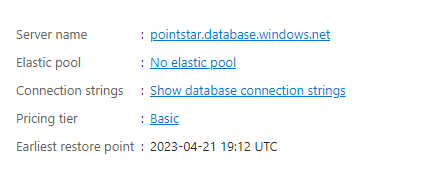
SQL Server database in Azure must have firewal rules to allow access