Working with Type Curves
Working With Type Curves
See Also:
Selecting a Well to Match:
Except for the Distance-Drawdown methods, data from only one single well can be analyzed at a time. The to analyze is selected from the main window tool bar (shown below), or from the right-click speed menu accessed over any of the analysis methods.
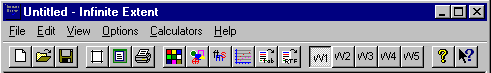
Matching Data to the Type Curve
Drag-and-Drop -- Point the mouse cursor over the data. Press and hold down the left (primary) mouse button. Drag the data to the best fit of the type curve and release the button. Note: If data is displayed in black, it will not be visible during the dragging process. Change the color of the data so that it can be seen during dragging.
Matching Data with the Keyboard -- Data can be matched to the type curve with the following keys:
- Home Jump Data Left
- End Jump Data Right
- Page Up Jump Data Up
- Page Down Jump Data Down
- Left Arrow Move Data Left
- Right Arrow Move Data Right
- Up Arrow Move Data Up
- Down Arrow Move Data Down
The Match Point
The match point appears as a cross within a circle. The match point occurs at time equal to one day, and drawdown equal to one meter. The option to show the match point is selected from Options | Graph Options.
Estimating Match Values
Some type curve methods require an estimate of a matching value. When the method is selected, an estimate window will appear in the lower right corner of the screen. After matching to the type curve, enter the match estimate in the estimate window. Press the Apply button to apply the estimate.