Label Print Options Dialog
Label Print Options Dialog
See Also:
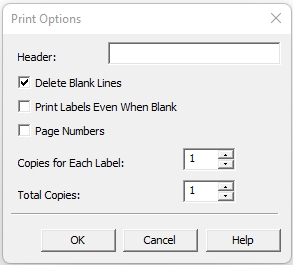
Header -- This is a text header that will be printed at the top of each label sheet.
Delete Blank Lines -- If this box is checked, blank lines be skipped on the labels. If this box is not checked, blank lines will be printed.
Print Labels Even When Blank -- If this box is checked, all labels will be printed even if they are blank. If this box is not checked, blank labels will not be printed.
Page Numbers -- If this box is checked, page numbers will be printed at the bottom of each label sheet.
Copies for Each Label -- This is the total number of copies to print for each label.
Total Copies -- This is the total number of copies to print for the complete set of labels.