Label Format Setup Dialog
Label Format Setup Dialog
See Also:
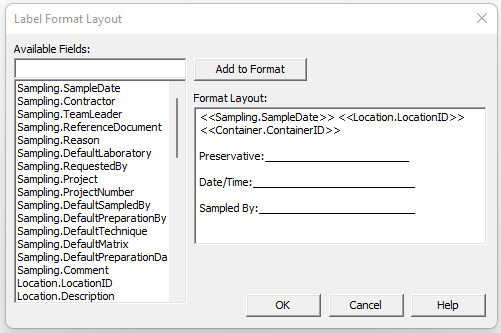
Use this dialog box to specify the layout of container fields on labels.
Available Fields -- Select the field in the Available Fields list that you want to add the Format Layout group box.
Add to Format -- Click this button to add the field entered in the Available Fields box to the Format Layout group box. ChemPoint will add this field to the layout at the cursor's current location.
Format Layout -- This box contains text and contact fields as they will appear in the label. Container database fields are enclosed in << and >> and will be replaced with the appropriate value for each contact. Other text can be added directly in this box.