Excluding Data from the Analysis
Excluding Data from Analysis
Each method in StepMaster uses a best fit line to estimate aquifer parameters. In some cases, it may be desirable to exclude anomalous data points from the line fitting procedure. The on-screen control panel, keyboard, or main window tool bar is used to exclude or include data points from analysis.
The Control Panel
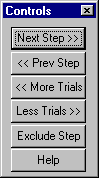
Main Window Tool Bar Buttons for Exclusion
![]()
The Current Step
Data is included or excluded separately for each step. This is the Current Step. The Current Step is displayed in a different color than the remaining steps. Some graphs will also indicate which step is the current step. Use the Next Step and Prev Step buttons to select the current step.
Excluding Individual Points
Using the Control Panel, individual points are excluded by pressing the Less Trials button and are included by pressing the More Trials button. Data points are added or subtracted only from the beginning of the step. These points are the most likely to influence the fit of a curve.
Excluding Entire Steps
An entire step can be excluded by pressing the Exclude Step button on the control panel while that step is the current step. If the step is excluded, the button will read Include Step. Press the Include Step button to include a step that was previously excluded.
How Excluded is Excluded?
If a data point or entire step has been excluded, StepMaster does not act as if the data does not exist. It has only been excluded from any best fit analysis. The calculation of Hn for the Eden-Hazel method, and the calculation of adjusted time for the Birsoy-Summers method both use time and drawdown data from all previous time measurements. For example, Hn for the 5th trial of a test depends on the first four time and drawdown values of the test. Even if one or all of the first four values has been excluded from best fit analysis, the 5th trial will still use them to calculate Hn. Only if one of those trials will cause a math error (such as divide by zero or log domain) will it not be used in the Hn calculation.
Displaying and Printing Excluded Data
Excluded data points can be displayed in a different color and with a different symbol than the other data points. Colors are chosen from Options | Graph Colors. Symbols are chosen from Options | Graph Symbols. To hide excluded data points from screen display or from printing, select None for the symbol of excluded data.
Final Notes on Exclusion
When data is first displayed on a graph, it may appear that the best fit lines do not fit well. Exclude the first few values of each step. It is possible that some points are included in the best fit analysis, but are not displayed on the screen because of possible math errors. It is also important to make each step the current step. For example, the slope of the Eden-Hazel line is dependent on all steps. Each step may not be analyzed until it has been the current step.
It is also common that excluding data will have little effect on the final estimated parameter. Most step tests will have a large number of data points which all contribute to the final estimation. This tends to compensate for any anomalous data points.